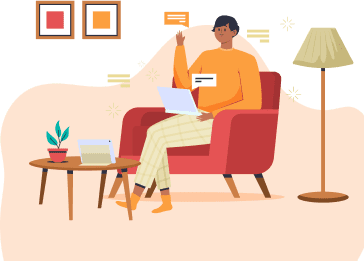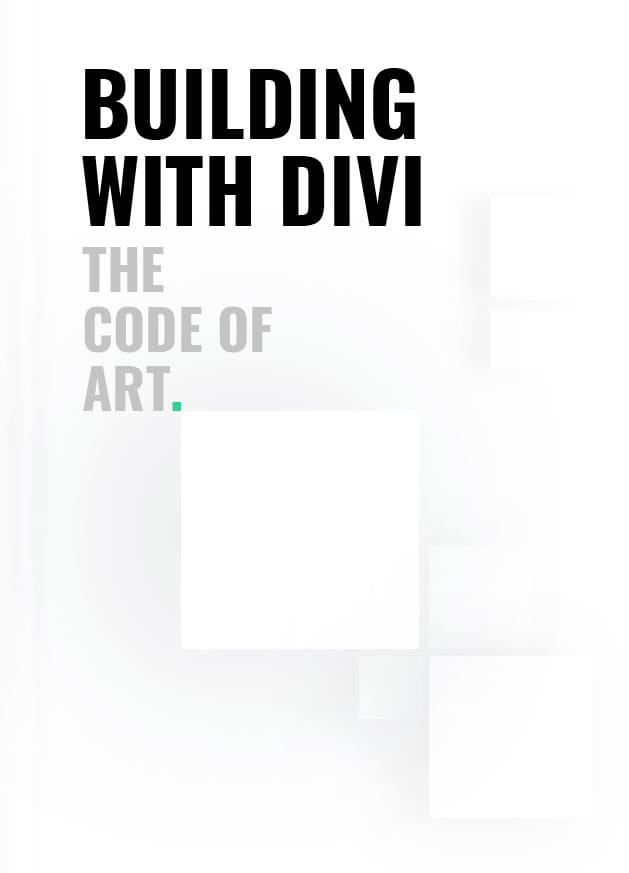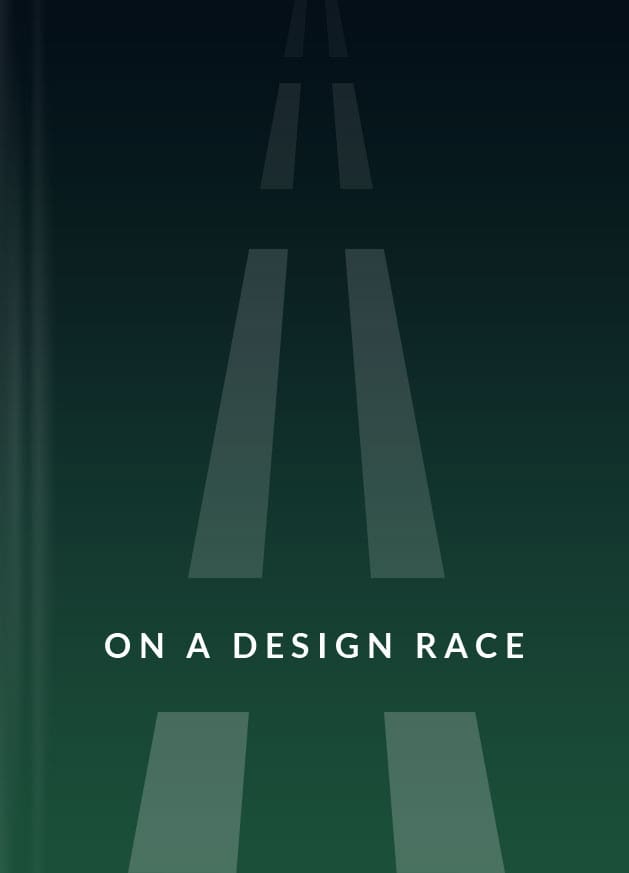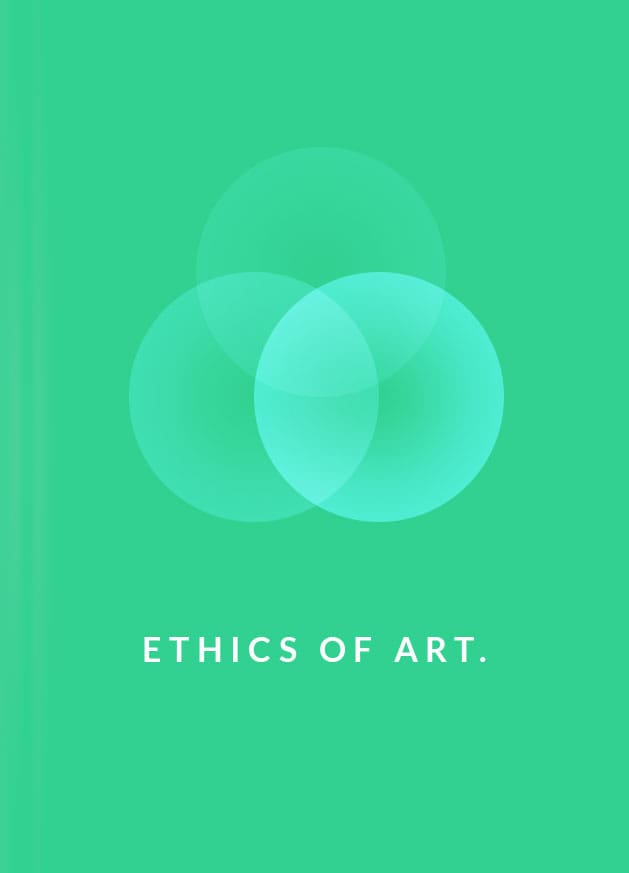The Ideal Server Settings for Divi, Divi Plugins, and WordPress

Previously Divi was so lightweight and fast. That time Divi loaded without so many troubles with its backend builder as well as it had very few modules only. Now Divi has new features with it and lots of resources are available than ever before.
At this time when you are using Divi Builder or theme as well as our Divi Essential plugin
Already you have got lots of modules as well as new features. Divi has 40+ modules and Divi Essential has 60+ modules. Now you can import Divi Essential’s magnificent layouts.
But If your hosting is not well optimized as well if it is not up to date with the minimum requirements for Divi, then you already have some issues like bulky load time, save failures, and other headaches.
Elegant Themes support has provided a set of PHP system compliance settings. Now We will explore each setting as well as we will check what it does.
In this blog, we are going to describe the minimum system requirements and also the recommended ones.
We always recommend the latest stable version of PHP. So we recommend PHP 7.4. This requirement confirms compatibility with Divi, Divi Essential but it will speed up your website leading to less memory and CPU related issues.
PHP Version
Recommended: Latest, PHP 7.4
We always recommend the latest stable version of PHP. So we recommend PHP 7.4. This requirement confirms compatibility with Divi, Divi Essential but it will speed up your website leading to less memory and CPU related issues.
Memory_limit
Recommended: 512M
By default, WordPress or your host set memory limits that might be too low. For this reason, the plugins or themes can crash because the PHP reaches the artificial limit. Adjusting the memory limit within your php.ini file can be a solution, or you can contact the host for assistance.
When you are adjusting the memory limit that must not go below 256M or else this will impact the plugin/theme performance moreover on the functionality in a serious way as you know already that the PHP scripts can run out of memory. Divi Builder or Divi Theme does consume a lot of resources when running and from our experience, we can suggest that you should have at least 256M.
We know that Divi Builder has already 40+ modules and our Divi Essential has 60+ modules. In that case, when you will install both on your website without following the memory limit in that case your website might crash instantly or it might work very slowly.
Actually, you should rethink this requirement as non-negotiable as 256M is the minimum requirement that you should have with a recommended setting of 256M to 640M so that you can get the optimum performance from the theme/plugins. If you are using several plugins in that case you should consider this requirement as a top priority.
Max Execution Time & Max Input Time
Recommended: 180
The Max_execution_time setting determines how long a page is allowed to load before it times out. If you set the limit too low, you may be unable to import large layouts moreover the files into the Divi builder.
Any script related to import/export, backup, etc which is well recognized to take up to as well as more than 100 seconds to finish. If you set this variable to less than 180 seconds, it might be a risk of losing your data if the script that is currently running can run out of time. We recommend that both variables be set to a minimum of 300.
You can change the maximum execution time in your php.ini file or by contacting your host.
Post_max_size
Recommended: 64M
Post Max Size, it limits a page or a file can be on your website. If your page or your file is larger than the limit set in PHP in that case it will fail to load. When you are using the Divi Builder and Divi Essential in that case Post sizes can become large. So it is very important to increase the limit.
Moreover, this reason can affect the file size upload or download. Also, you won’t be able to import the large layouts into the Divi builder. You may adjust your WordPress website max post size within your php.ini file, or else you may contact your host for assistance.
We recommend at least 64M.
Upload_max_filesize
Recommended: 64M
Upload Max File Size describes the largest file size you are permitted to upload to your server. If you set the limit too low, you may be unable to import large collections of layouts into the Divi Library. You may change the maximum file size in your php.ini file or you can contact your host.
Divi’s recommended setting is 64M, it is not strictly necessary. If your theme/plugins moreover images never exceed more than 16M, you can set this variable to 32M which will work just fine.
Max_input_vars
Recommended: 3000
This option determines how many input variables can be accepted. If the limit is set too low, the Divi Builder may not load easily.
This is a critical variable because not having enough Input Vars can cause Divi to save your template incorrectly, resulting in the loss of your design. Please keep it as an important note. We recommend a minimum of 3000, which is also the Divi recommendation.
You can modify the maximum input variables in your php.ini file or you can contact your host.
You can search for this information in the WordPress administration part and you can get this when you log in. After successful login go to the admin menu and then
Go to Divi > Support Center &
Now search here and look for the System Status panel. Here you can notice Green Dots and Red Dots. Here Green dots describe that your configuration is OK red dots describe you should modify or change must and yellow means you should consider improvements.
If you notice that “Congratulations, all system checks have passed. Your hosting configuration is compatible with Divi then you are having these settings right and it should solve your most common hosting troubles with the Divi Builder. Actually, It does not mean your website is fully optimized for page speed and best performance, these are actually the common PHP settings that directly influence Divi functionality.
Woo Category Carousel allows you to customize it to meet your needs, and it is very functional. It is easy to customize navigation arrows, dots, spacing, and many other features.