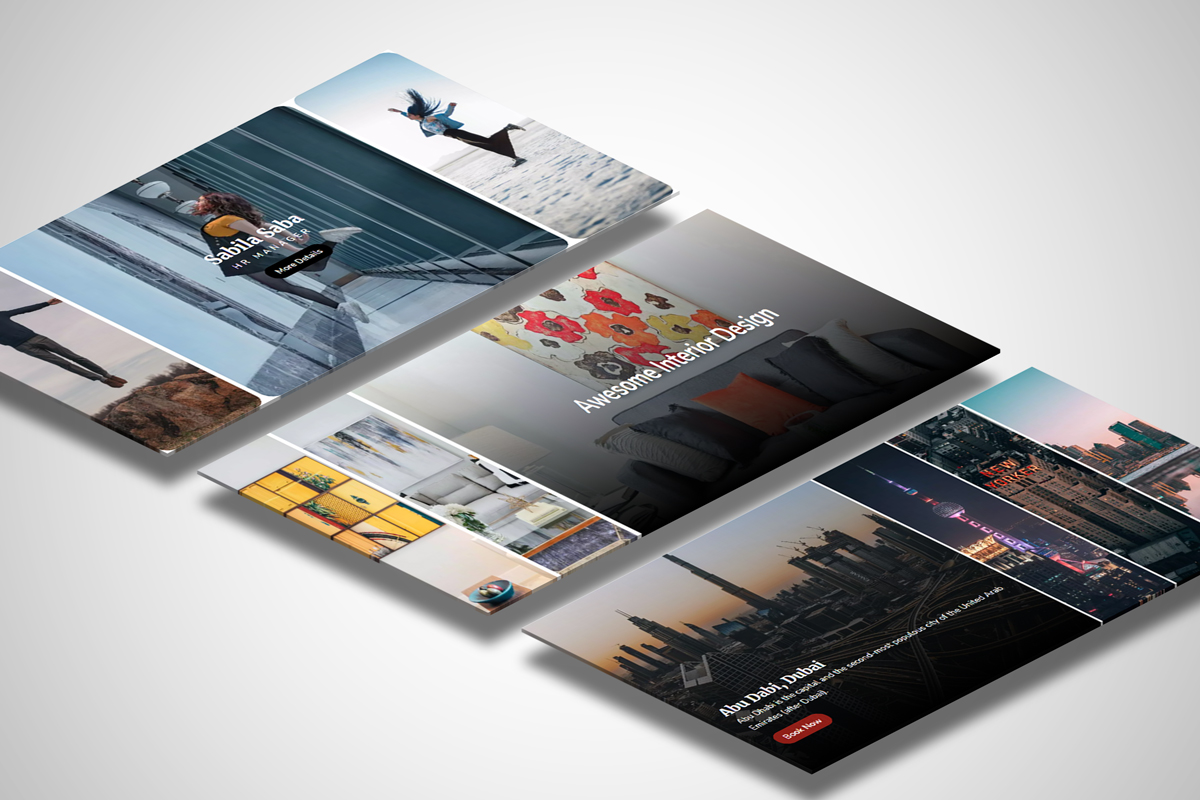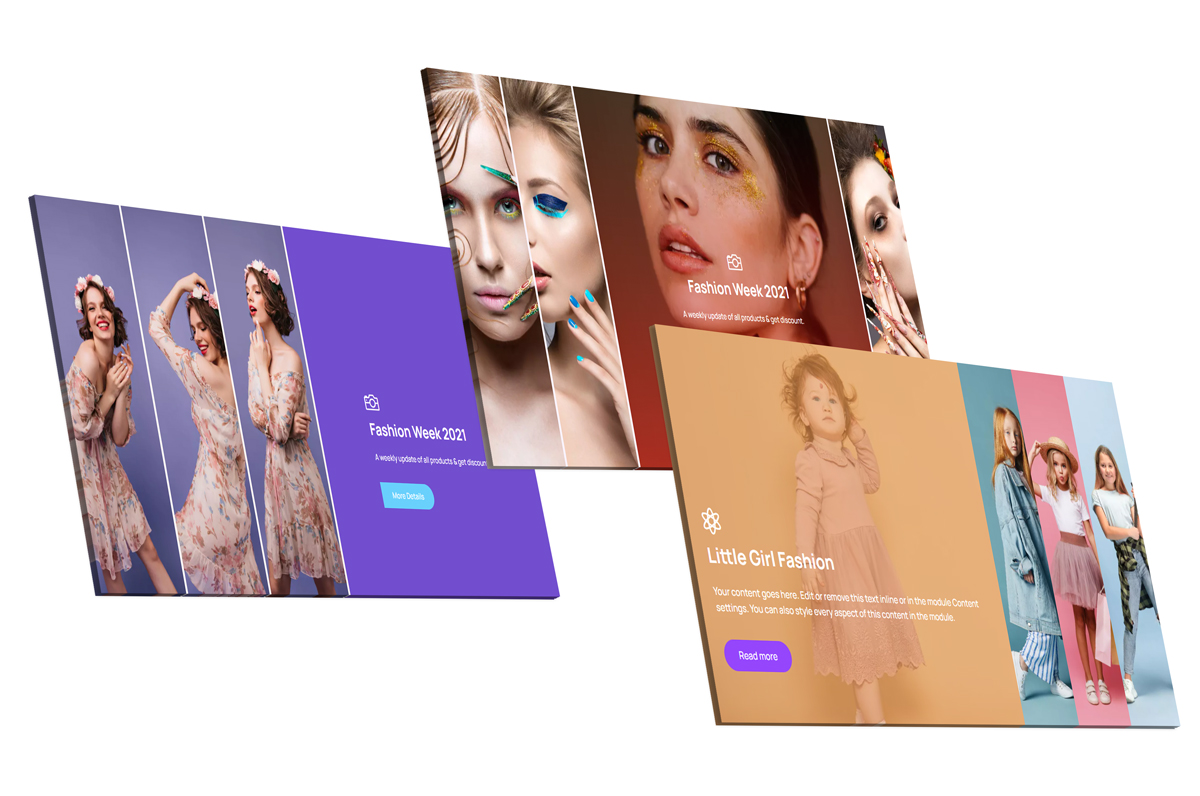Divi Image Accordion
Image Accordion Module lets you create interactive, space-saving image galleries with hover animations & customizable transitions. Elevate your Divi website with stunning visuals and seamless functionality.
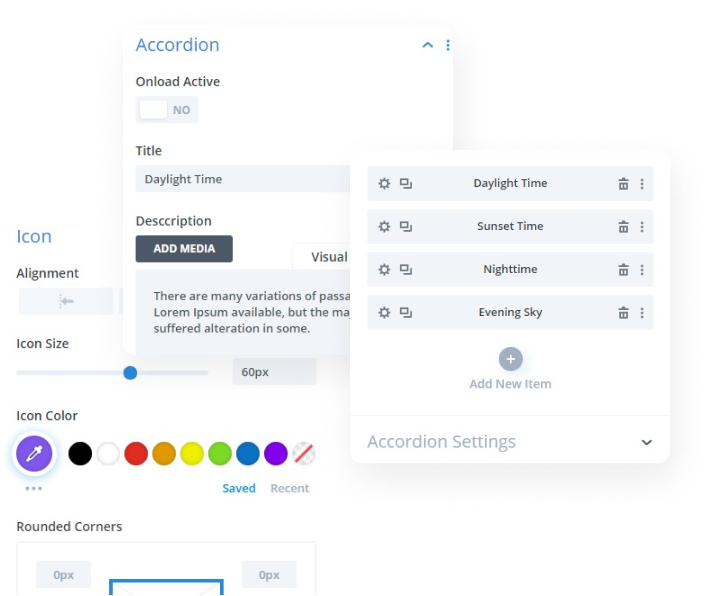
Design 1
Classic Men's Look
Your content goes here. Edit or remove this.
On Hover
Your content goes here. Edit or remove this text inline or in the module Content settings.
On Hover
Your content goes here. Edit or remove this text inline or in the module Content settings.
On Hover
Your content goes here. Edit or remove this text inline or in the module Content settings.
Hover Image Accordion
When you choose this feature, you can view the images when you hover over them. Just like on-click, you can choose between the two in Accordion Settings in the Content tab.
Design 2
On-click Image Accordion
The on-click feature allows you to view the images with just a click! It’s quite a simple feature. You can achieve this within the Accordion Settings in the content tab.
On Click
Your content goes here. Edit or remove this text inline or in the module Content settings.
On Click
Your content goes here. Edit or remove this text inline or in the module Content settings.
On Click
Your content goes here. Edit or remove this text inline or in the module Content settings.
On Click
Your content goes here. Edit or remove this text inline or in the module Content settings.
Design 3
Girl With Bags
Your content goes here. Edit or remove this text inline or in the module Content settings.
Fashion Model
Your content goes here. Edit or remove this text inline or in the module Content settings.
Fashion Girl
Your content goes here. Edit or remove this text inline or in the module Content settings.
Girls Shopping
Your content goes here. Edit or remove this text inline or in the module Content settings.
Horizontal Accordion
The horizontal accordion allows you to stylize your images in horizontal order. Within the Accordion Settings in the Accordion Direction, you can choose between horizontal or vertical.
Vertical Accordion
Just like horizontal, you can choose vertical alignment to stylize the mages in vertical order. Choose between the two within Accordion Settings in the Accordion Direction toggle.
Classic Men's Look
Your content goes here. Edit or remove this.
Full Beard Men
Your content goes here. Edit or remove this.
Men Cool Hair Style
Your content goes here. Edit or remove this.
Beard Vibe
Your content goes here. Edit or remove this.
Design 5
Fitness Trainer
Your content goes here. Edit or remove this text inline or in the module Content settings.
Fitness Model
Your content goes here. Edit or remove this text inline or in the module Content settings.
Fitness Reactor
Your content goes here. Edit or remove this text inline or in the module Content settings.
Sixpack Abs
Your content goes here. Edit or remove this text inline or in the module Content settings.
Expand On-load Image Accordion
When on-load is enabled for an individual image, the image will stay loaded once the site fully loads. This could be a great way to highlight an image!
Design New
Expand On Mouse Out Image Accordion
Set an accordion item active with this minimal feature! When you are hovering on other images, they too will expand. And the one you applied Expand on Mouse-Out will stay active and expanded even when you move the cursor away.
Skating Fashion Model
Credibly myocardinate progressive alignments visa vis cutting-edge opportunities.
Skating Fashion Model
Credibly myocardinate progressive alignments visa vis cutting-edge opportunities.
Skating Fashion Model
Credibly myocardinate progressive alignments visa vis cutting-edge opportunities.
Skating Fashion Model
Credibly myocardinate progressive alignments visa vis cutting-edge opportunities.
Design New
Beauty Of Neon
Credibly myocardinate progressive alignments visa vis cutting-edge opportunities.
Beauty & Beast
Credibly myocardinate progressive alignments visa vis cutting-edge opportunities.
Light Of Origin
Credibly myocardinate progressive alignments visa vis cutting-edge opportunities.
Neon Girl
Credibly myocardinate progressive alignments visa vis cutting-edge opportunities.
Expand Last Interacted Item Image Accordion
When on-load is enabled for an individual image, the image will stay loaded once the site fully loads. This could be a great way to highlight an image!
Design 6
Image Color Overlay
Add individual color overlays on images either on the Desktop version or on Hover. The desktop color overlay keeps the color still on the image and on hover, the color appears when hovered on the image. It’s a great stylizing feature for both portrait and landscape images.
Beauty Of Indonesia
World Most Beautiful Destination
Skogafoss Waterfall , Iceland
World Most Beautiful Waterfall
Hot Air Balloons
World Most Beautiful Destination
Beauty Of Indonesia
World Most Beautiful Destination
Bukhansan Mountains , Korea
World Most Beautiful Mountain
Design 7
Achieve Your Success
Your content goes here. Edit or remove this text inline or in the module Content settings.
Time Flies
Your content goes here. Edit or remove this text inline or in the module Content settings.
Sunset Song
Your content goes here. Edit or remove this text inline or in the module Content settings.
We help to Develop
Your content goes here. Edit or remove this text inline or in the module Content settings.
Get Together
Your content goes here. Edit or remove this text inline or in the module Content settings.
Divi Accordion Layouts
With the multi-functions in this module, you can explore your mind’s unlimited design ideas.