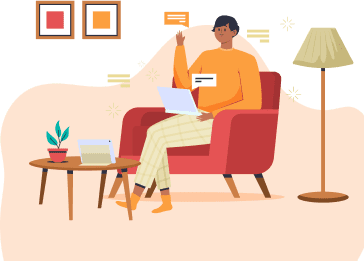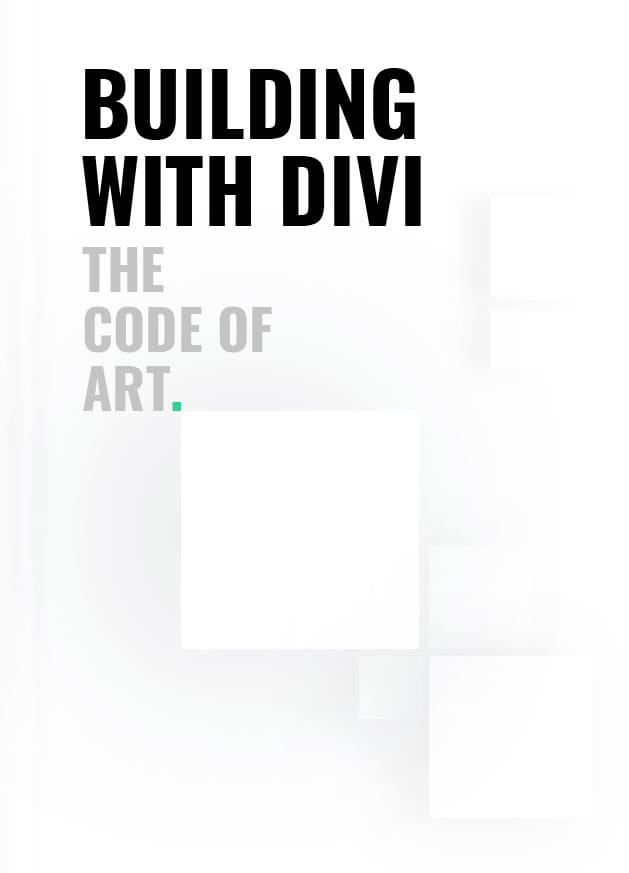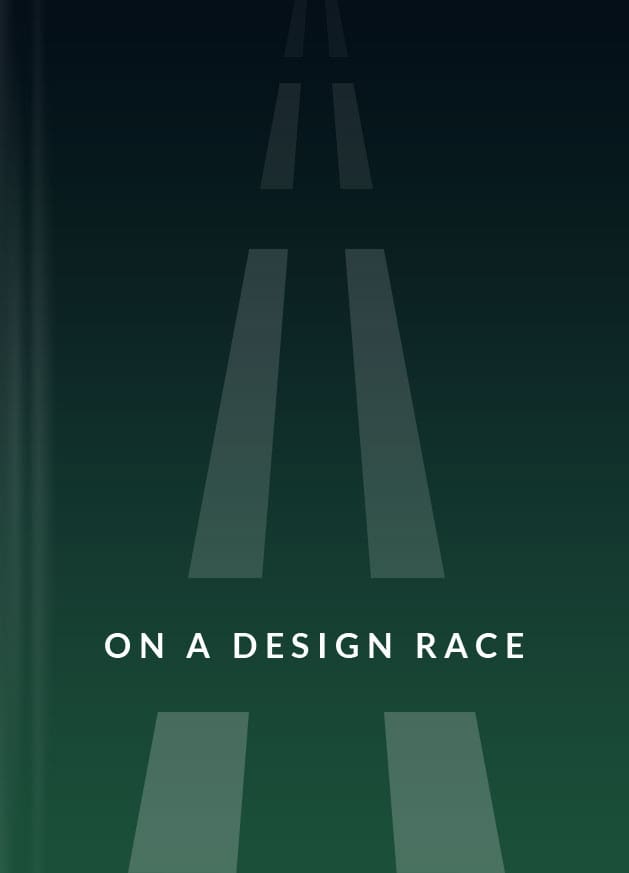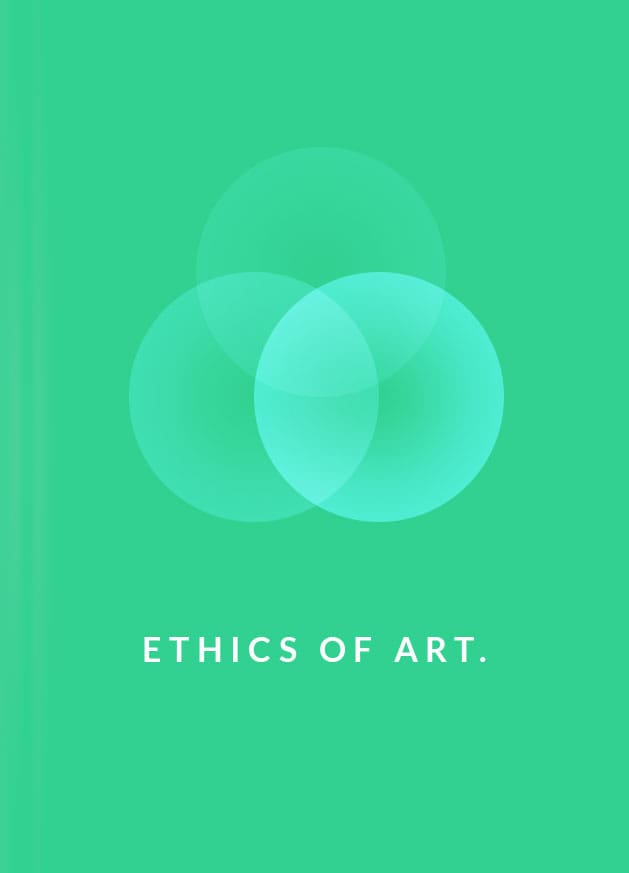DiviNext Divider
With the Divi Next Divider module you can create a professional-looking and unique Image/Icon Divider. With 8 trendy styles to choose from. You can put either an image or an icon in-between the Dividers or you can also align the image or icon on the left, right, and center.
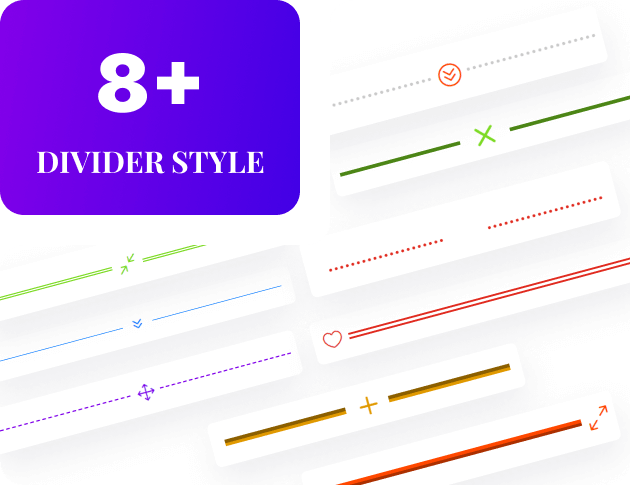
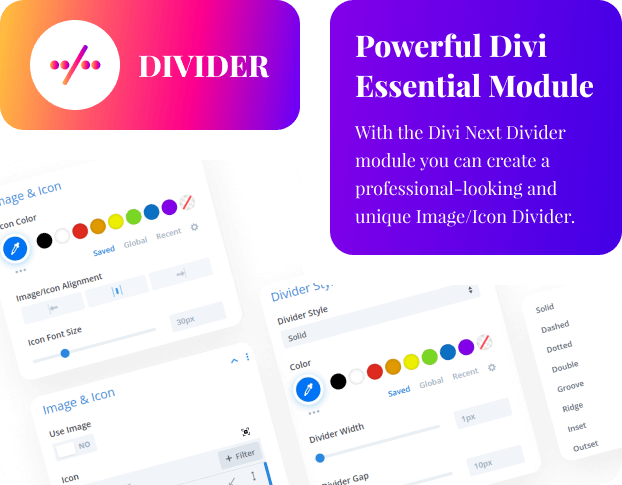
Key Features
Divi Next Divider’s diverse range of over 8+ divider styles makes it an excellent choice for anyone looking to add stylish and functional dividers to their website.
Fully Responsive
Easily Customize
Text Settings
Divider Style
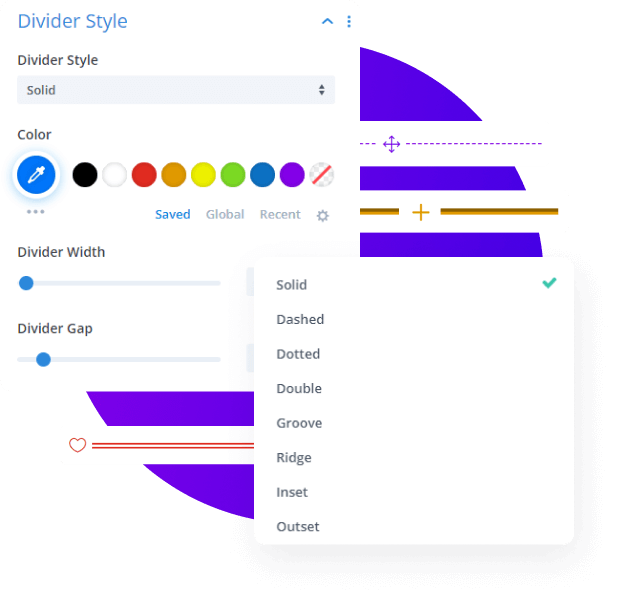
Over 8+ Divider Styles
One of the standout features of Divi Next Divider is its collection of over 8+ divider styles. With such a variety of options, users can choose the style that best suits their website’s aesthetic and design. These divider designs vary from simple and simplistic to sophisticated and stunning. Whether users are looking for a classic divider or something more unique, Divi Next Divider’s range of styles can accommodate their needs.

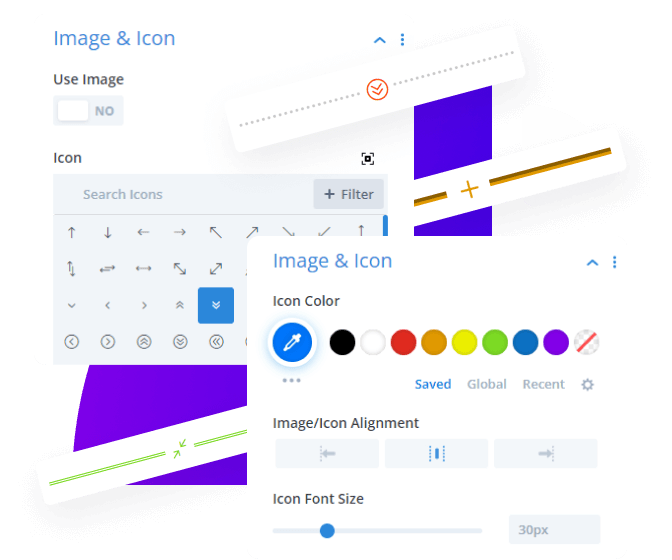
Add & Customize The Images and Icons
Divi Next Divider offers the ability to add and customize images and icons with options to change the icon color, image/icon alignment, and icon font size. With this feature, users can choose from a wide range of icons and images to enhance their dividers and make them more engaging. Users can also customize the size, color, and positioning of these images and icons to create a unique and personalized look.