Divi Circular Image Effect
Divi Next’s ‘Circular Image Hover’ brings you some funky hover animations within a circle.
With this, you can grab the attention of your users, no doubt. Make your designs look creative and artsy with 19 hover effects that include 50+ directions.


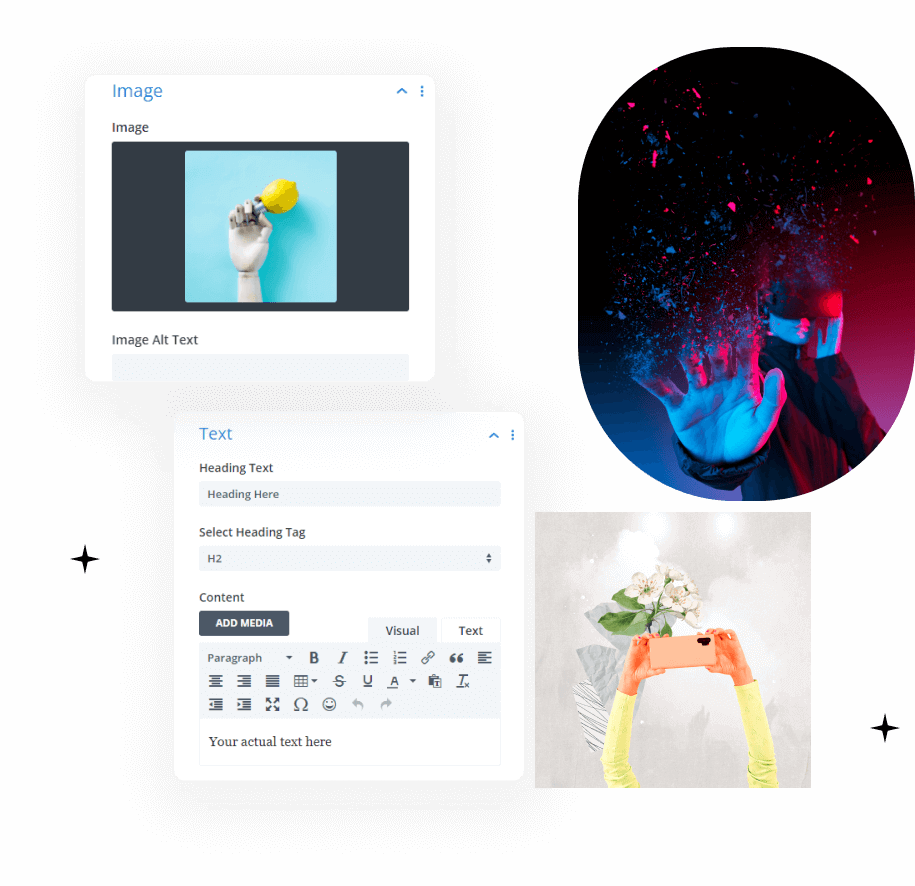
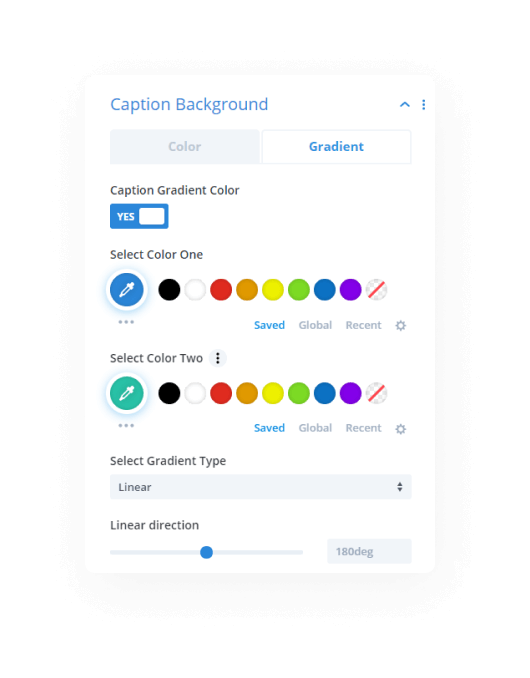
Add Image, Text & Caption Background
After adding an image of your choice, you can include the Heading Text and Content.
We are also showing the Caption Background here, and this allows you to add a fill color or gradient to the back of your content.
19 Hover Effects & More Than 50+ Directions
Now, this is the most fun part of the Circular Image Hover module.
Here, you can play with the unique hover effects that include 50+ directions. Make your designs great to look at with simple steps.
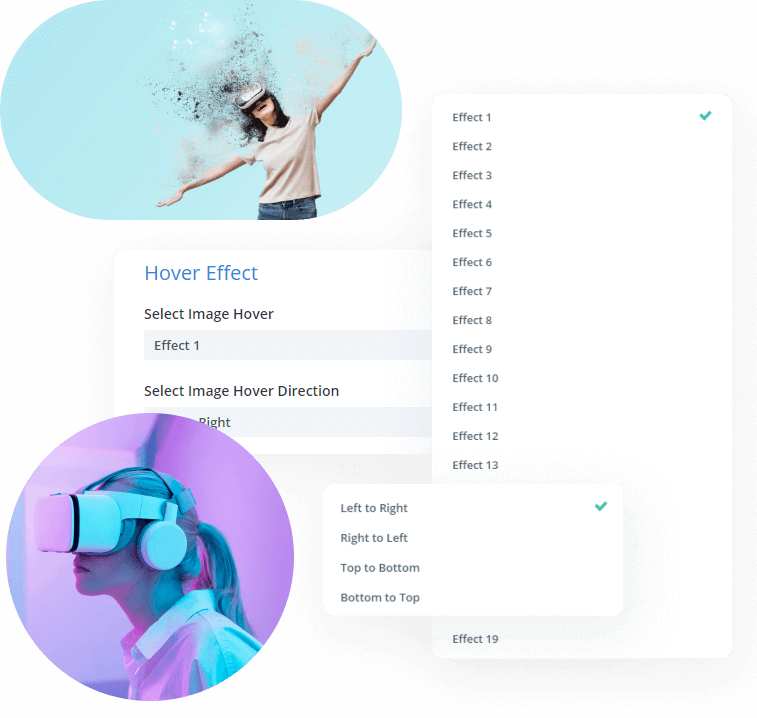
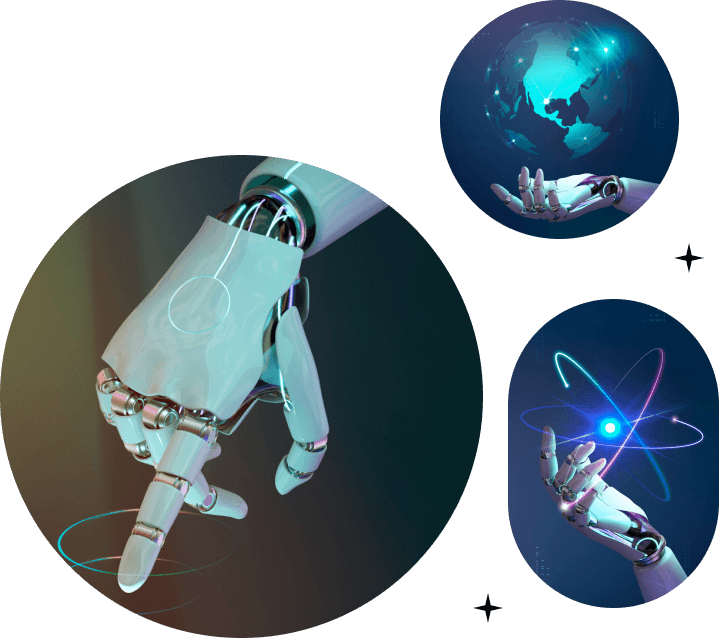
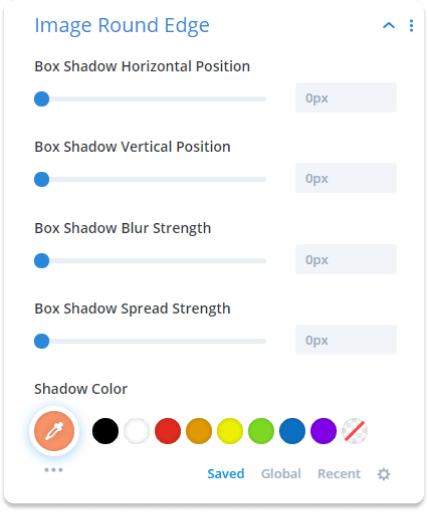
Customize The Image Rounded Edge
Here is a great feature that lets you add effects to the edges of the circular design!
This feature shapes the rounded edge of the image. Move on to add shadow blur strength, adjust the position of the shadow in the directions you like.











