Clear Divi CacheInstantly Refresh Your Divi Site: Clear Cache with One Click!
Eliminate design and settings delays by quickly clearing
Divi’s static CSS and builder cache.
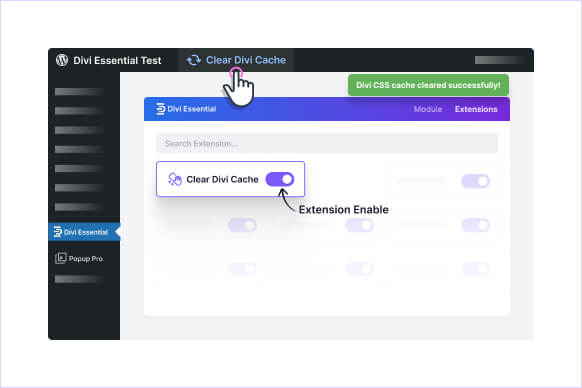
One Click Clear Divi Cache
Ensure your latest Divi design changes and settings are immediately visible without delays, offering real-time solutions to Divi cache issues and eliminating the need for manual server-side cache clearing for Divi.
Simple Steps ⚙️ to a Cleaner
User Experience
Step 1
Navigate to the extension list from Divi Essential dashboard
Step 2
Toggle the "Clear Divi Cache"
option to enable
Step 3
Click "Clear Divi Cache" from the admin bar to clear it instantly.
Start Clearing Your Cache Now
30 Days Money Back Guarantee
Frequently Asked Questions
Do you have any questions or concerns? Here is a list of frequently asked questions and their answers that might be helpful.
DiviNext Help Center or Contact Us.
What exactly does this extension clear?
It clears Divi’s static CSS files and the Divi builder cache located in the et-cache directory.
Will this clear my browser cache?
No, this only clears the cache generated by Divi on your server.
Who can see the "Clear Divi Cache" button?
Only users with the “manage_options” capability (typically administrators) will see the button.
Will clearing the cache affect my website's content?
No, it will only clear temporary cache files and will not delete your actual content or settings.
✨ More Ways to Enhance Your Divi Experience
Divi Popup Pro
Where Elegance in Divi Essential
Meets Conversion Transition Evolution
Hide Admin Bar
Instant Clear All Divi Static CSS & Builder Cache with One-Click
Custom Attribute
Divi Templates Anywhere with Library Short-code Extension
Mega Saver Offer !Unlock Endless Design Possibilities with All Access Pass!
Unlock 15+ plugins, 80+ modules, 850+ layouts & more with Divi Next’s All Access Pass! Experience the ultimate Divi builder toolkit. Grab your lifetime access today!
