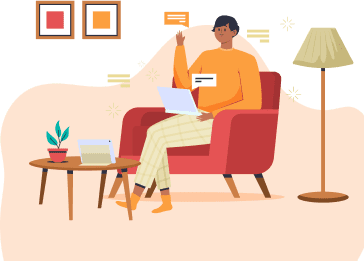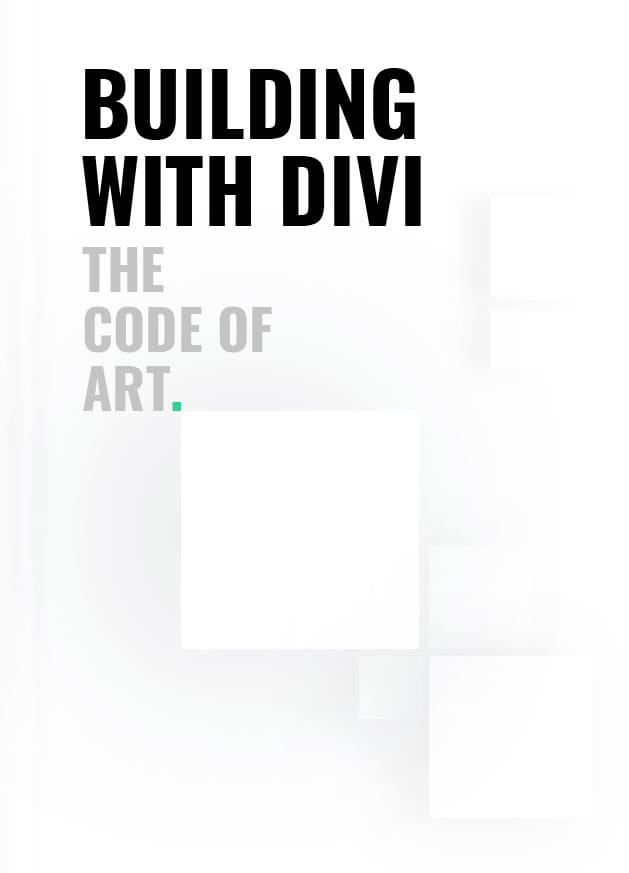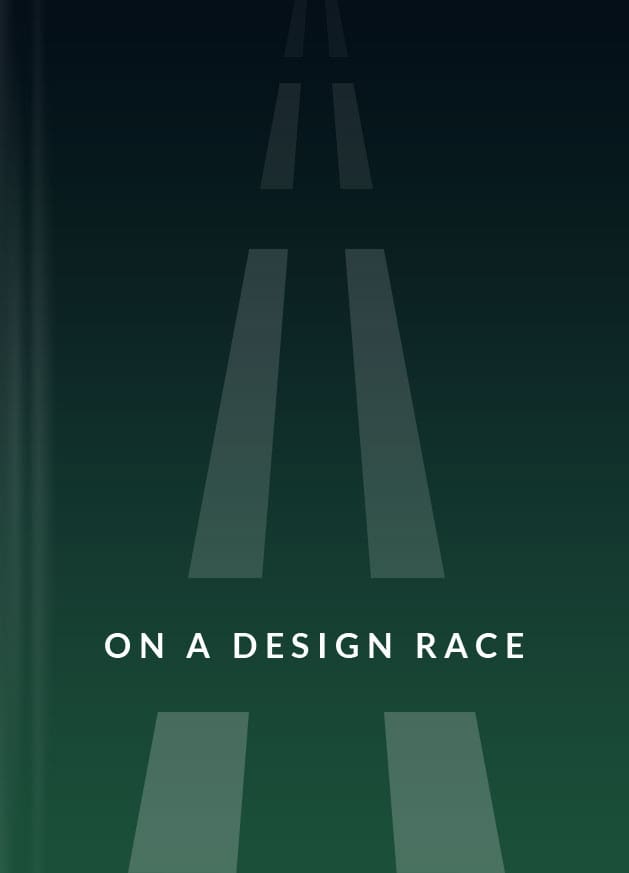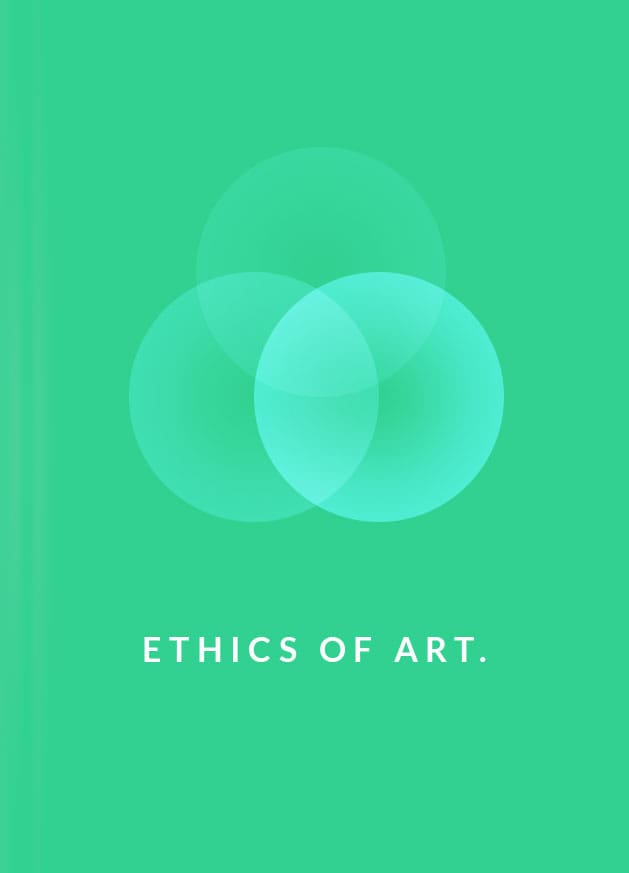Floating Elements
Introducing the mesmerizing Divi Floating Elements Module, an absolute game-changer in the realm of web design. With this module, simply add images, select floating effects, customize as desired, and watch your image gracefully float like astronauts in space. It offers the flexibility to choose animation direction.
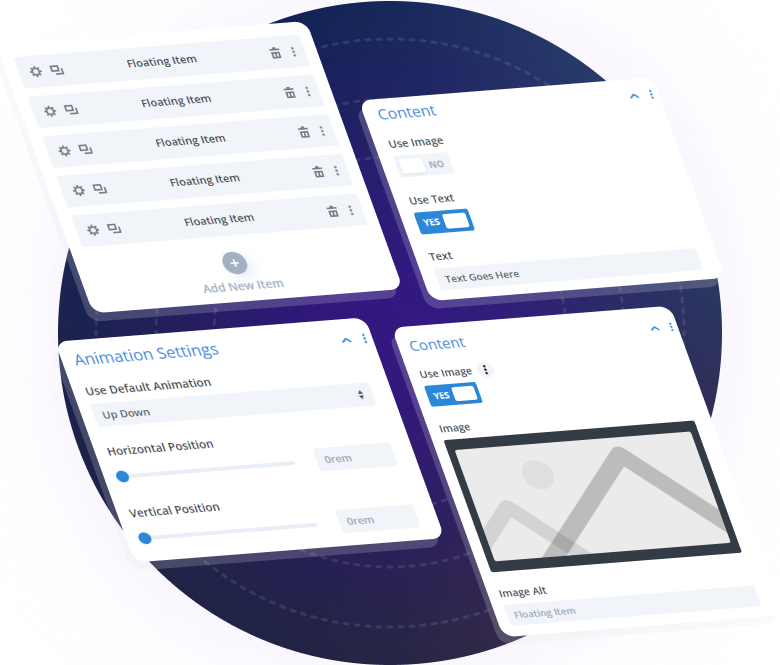
Key Features
Experience the magic of the Floating Image module from the Divi Essential for Divi. Expand your creative possibilities and present your floating images in a dynamic and engaging manner.
Fully Responsive
Easily Customize
Smooth Animation
Unlimited Floating
Image Settings
Image Settings
Text Settings
Text Settings
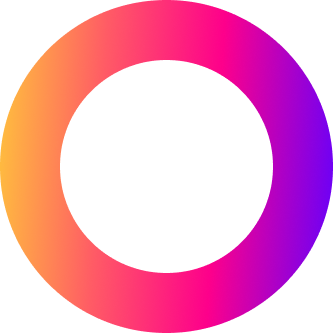
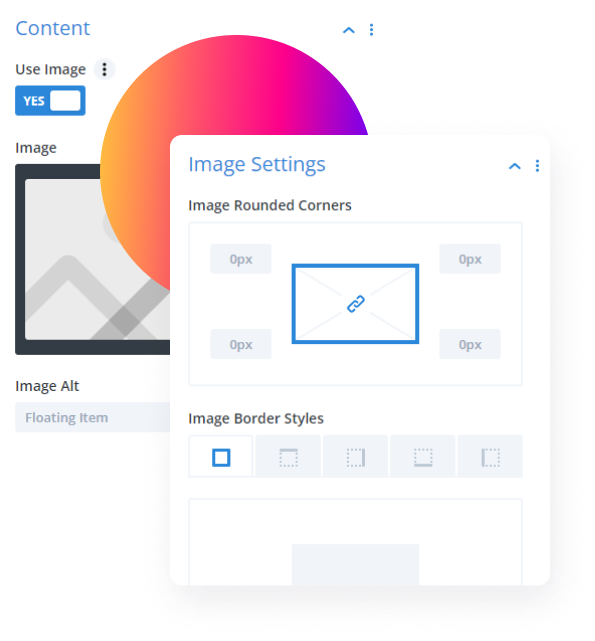
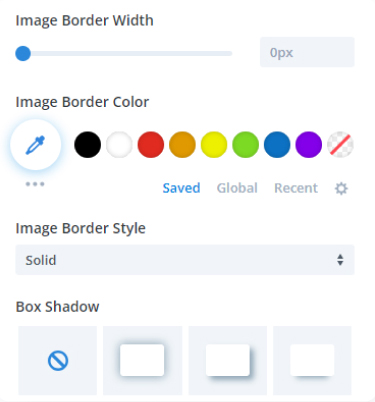
Add Smooth Floating Images on Your Website
Take full control of image settings, it allows you to customize the image settings. Add an extra touch of style by selecting the border color and width, enhancing the overall presentation. Immerse your visitors in a seamless and engaging experience, where images come to life and capture attention.
Add Unlimited Floating Elements and Adjust Animations
Ignite your website’s look with the extraordinary power of unlimited floating elements and mind-blowing animations. With the ability to customize horizontal and vertical positions, you can create breathtaking visual symphonies. Effortlessly float images in amazing directions: pulse, rotate, up, down, left, and right.
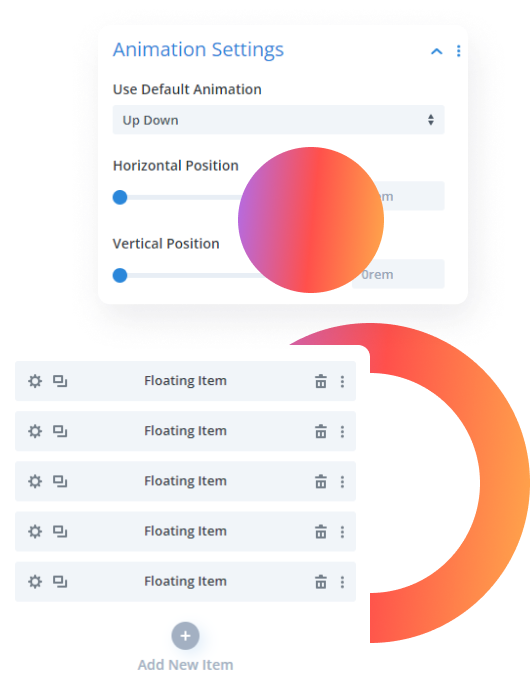
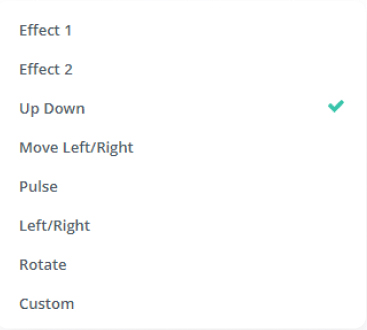
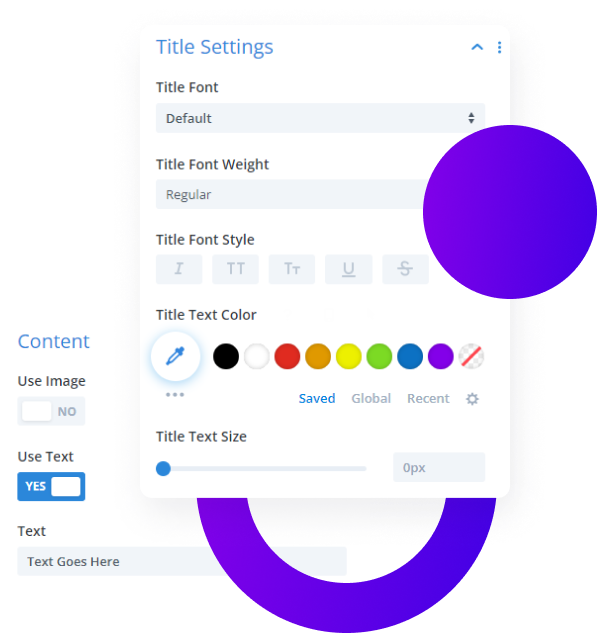
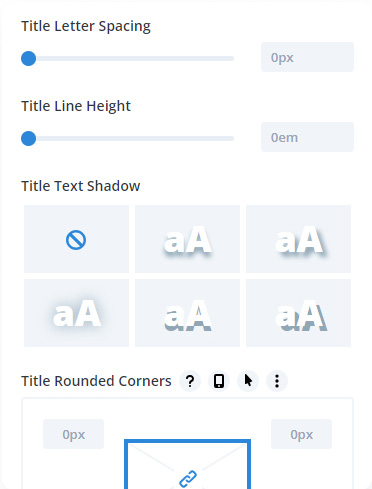
Customize Contents Easily With the Divi Floating Module
Customize the text and title’s font, weight, color, size, and height to achieve optimal visual balance and enhance the user experience. Personalize your content seamlessly, elevating your website’s impact with the transformative power of customization.