The Widget Library is a powerful extension within the Divi Essential plugin. It allows you to seamlessly integrate your library templates into specific website areas, such as sidebars and footers.
Why Use the Widget Library?
Suppose you have an advertisement or banner that showcases a special offer. While you can create this using the visual builder, with its countless modules and layouts, you may want to display it in specific locations, such as the shop, blog, or portfolio archive sidebar. This is where the Widget Library comes into play.
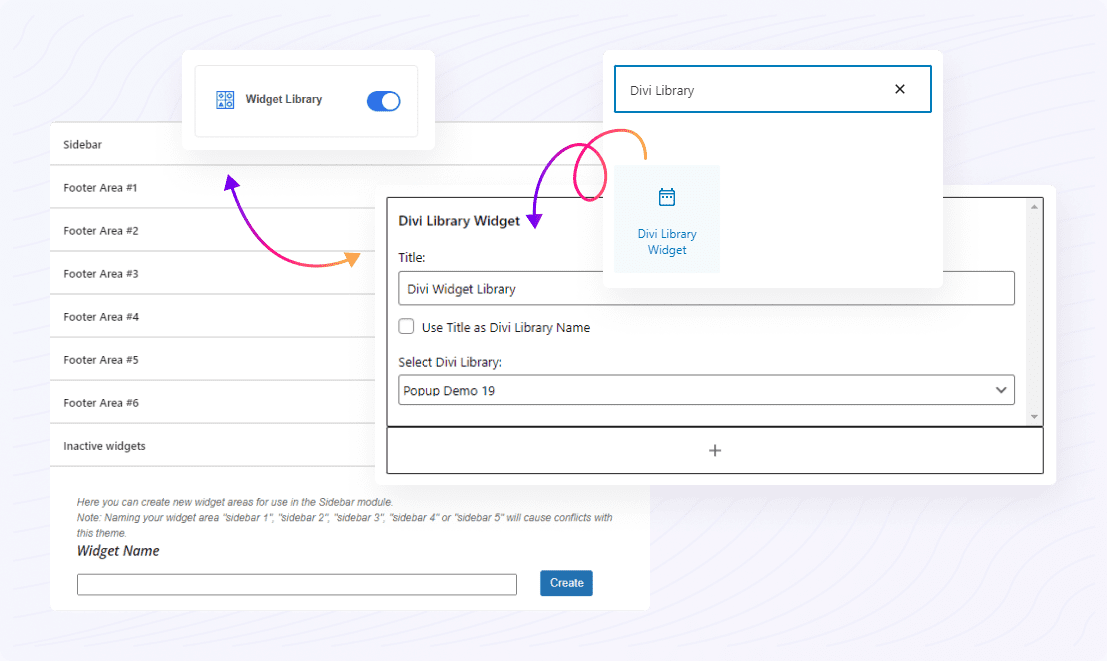
Key Features of the Widget Library
Easy Activation: To use the Widget Library Extension, follow these steps:
- Activate the Divi Essential Plugin.
- Navigate to the WordPress. Dashboard > Divi Essential.
- Click on the “Extensions” button in the top right corner.
- Locate the “Widget Library” switch and enable it.
- Click “Save Changes.”
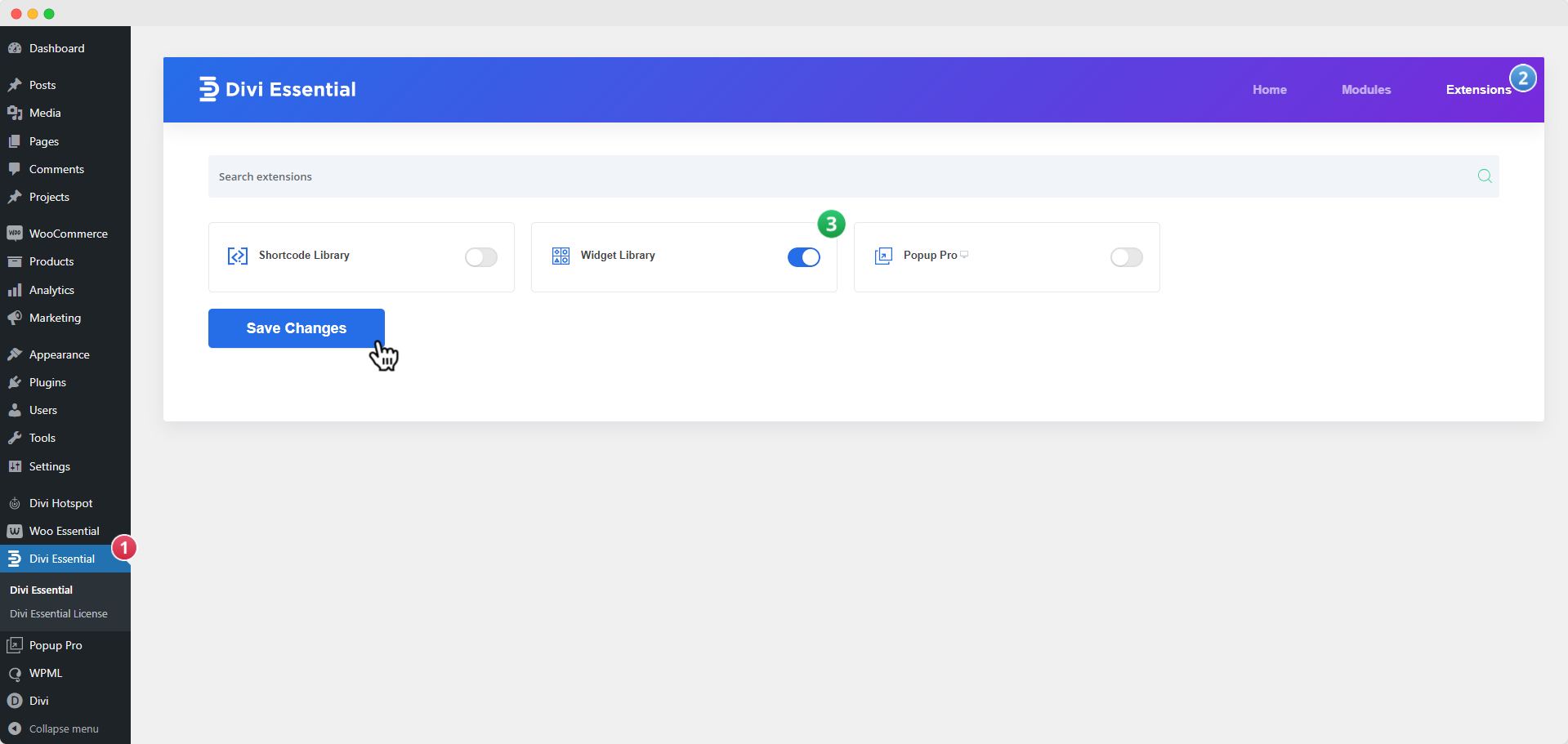
Locating the Widget: To find the Divi Library Templates Widget:
- Go to the WordPress Dashboard > Appearance > Widgets.
- Look for the “Divi Widget Library.”
Simple Implementation:
- Drag and drop the “Divi Widget Library” to the desired location (e.g., the Sidebar or footer).
- Instantly display your library templates without hassle.
That’s it! With the Widget Library, you can effortlessly enhance your website’s functionality and design by integrating pre-built templates where they matter most.
Contact Support Portal
Check out this instructional video to better understand how to use Widget Library. If you have any questions or concerns about the Widget Library extension, please contact us through the DiviNext Support Portal.
