The Divi Twitter Button Module is a small button that helps assist your customers to send a Direct Message to you on Twitter. This allows your customers to contact you, ask questions, and get support directly from your website.
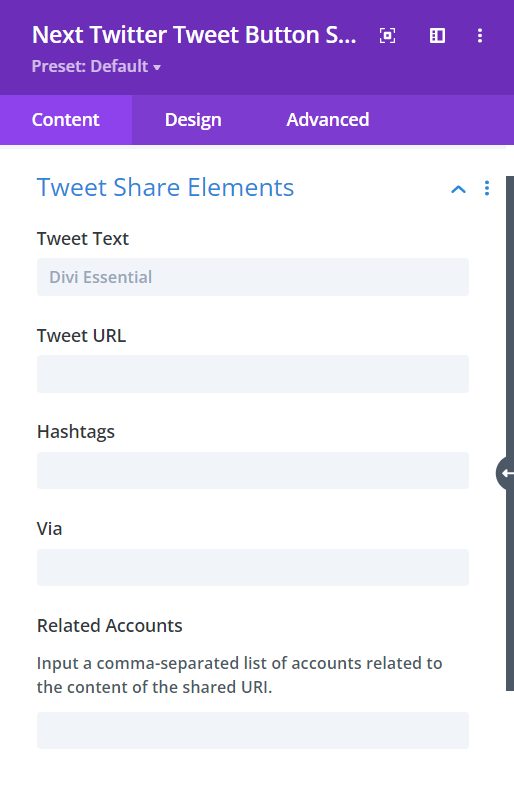
Content → Tweet Share Elements
- Tweet Text – Add the text to your tweet
- Tweet URL – input the tweet URL
- Hashtags – add the comma-separated hashtags
- Via – attribute the source of a tweet to the Twitter username in Via
- Related Accounts – add a comma-separated list of Twitter accounts related to the URL in Related Accounts
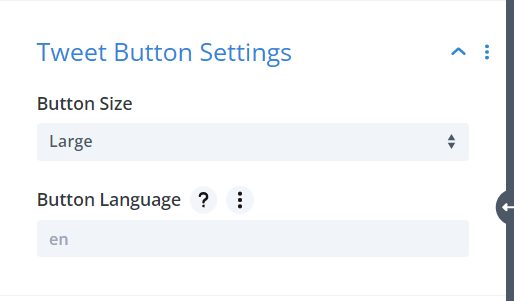
Content → Tweet Button Settings
- Button Size – Pick button size between either Large or Small
- Button Language – select the Language code (default is English which is en)



