The Customizable Project Posts extension allows you to personalize the default Projects custom post type (CPT) included with Divi. You can rename the post type, change its slugs, update taxonomy labels (categories/tags), and even assign a custom dashboard icon — all without writing any code.
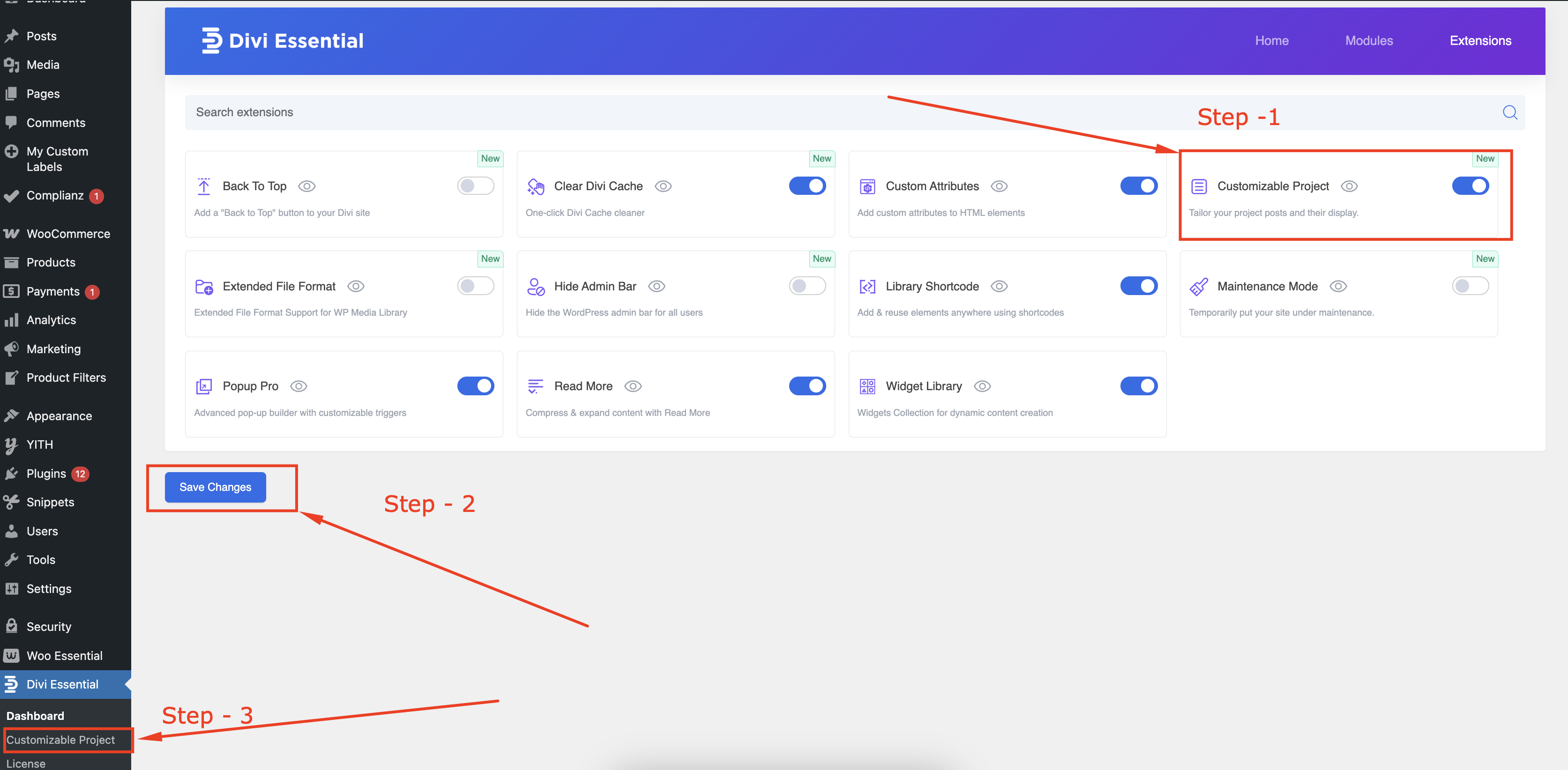
Getting Started
To start using this feature, go to your WordPress Dashboard, and then,
- Navigate to Divi Essential → Extensions.
- Locate the extension named Customizable Project Posts.
- Enable it by toggling the switch to ON.
Once activated, you’ll see a new menu item labeled Project Posts under the Divi Essential menu in the sidebar.
Customization Options
Navigate to "Divi Essential → Project Posts" to access the settings panel.
Hide Projects
Toggle this option to disable the Projects CPT entirely from both the admin and the front-end of your site.
Rename Projects Custom Post Type
Enabling this will unlock all customization fields listed below, allowing you to redefine how the Projects CPT is labeled and accessed.
Singular Name
Enter the name that will be used when referencing a single post (e.g., “Case Study”).
Plural Name
Enter the name for multiple posts (e.g., “Case Studies”).
Slug
Define the URL-friendly version of the name. If you set this to "case-study," your URLs will appear like: https://yoursite.com/case-study/my-project-name
Category Name
Customize the taxonomy label used for categorizing posts (e.g., “Industries”, “Collections”).
Category Slug Name
Define the URL slug for categories. If set to industry, a category URL might look like: https://yoursite.com/industry/marketing
Tag Name
Update the taxonomy label used for tagging posts (e.g., “Tags”, “Topics”, or “Technologies”).
Tag Slug Name
Set the slug used in tag URLs. If you choose tech, a tag archive might look like: https://yoursite.com/tech/ai
Dashboard Icon
Click the Select Icon to choose a custom icon from WordPress Dashicons for the Projects CPT in your dashboard menu.
Final Step: Reset Permalinks
To ensure your new slugs and labels take effect:
- Navigate to Settings → Permalinks in your WordPress dashboard.
- Click Save Changes (no modifications are required).
This will flush and refresh your site's permalink structure, ensuring all recent changes are applied correctly.
Notes
- These settings apply site-wide across your entire website.
- Renaming the custom post type will not delete any existing Projects content.
- Perfect for rebranding "Projects" as "Portfolios," "Case Studies," "Events," or any other relevant content type.