With the Divi Embedded timeline module, you can easily embed multiple Tweets on your website in a compact, linear view. Display the latest Tweets from a Twitter account.
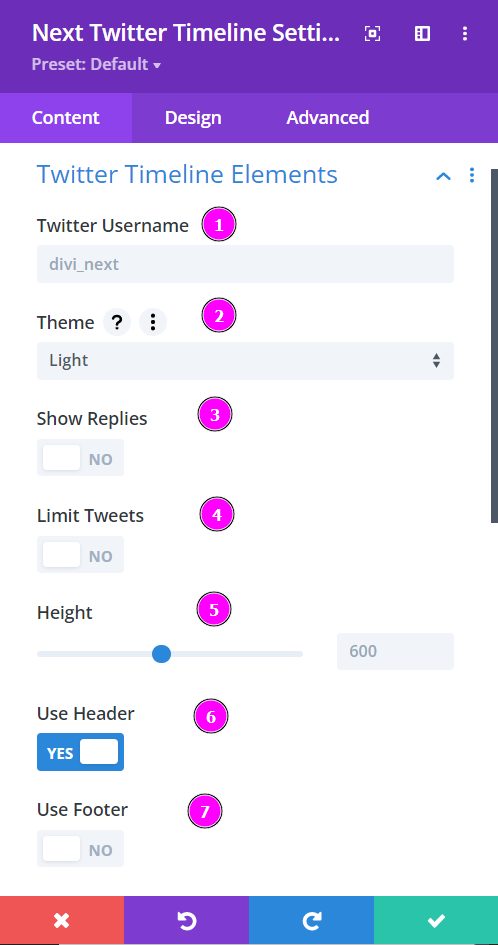
Content → Twitter Timeline Elements
- Twitter Username – Add the Twitter username
- Theme – pick a Theme between light and dark.
- Show Replies – enable to show replies
- Limit Tweets – limit the number of tweets
- Height – adjust and resize your Twitter Timeline design
- Use Header – choose to use header,
- Use Footer – enable to use the Footer for the Twitter timeline
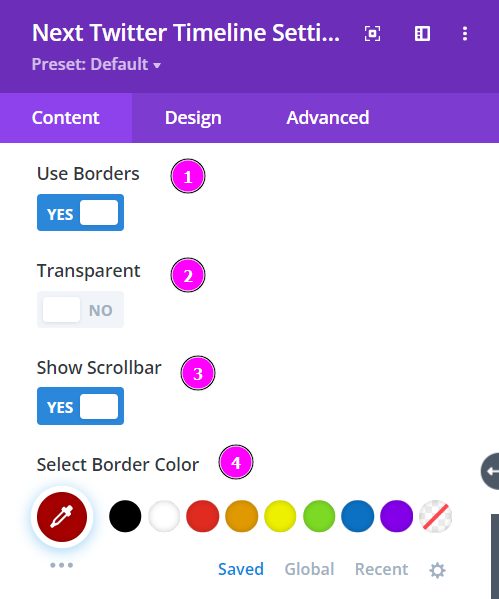
Content → Twitter Timeline Elements (continued)
- Use Borders – enable this to add borders to your design
- Transparent – enabling this switch will make the background transparent
- Show Scrollbar – enabling this will help show the scrollbar to go through the tweets
- Select Border Color – choose a beautiful color to match your Twitter Timepline design