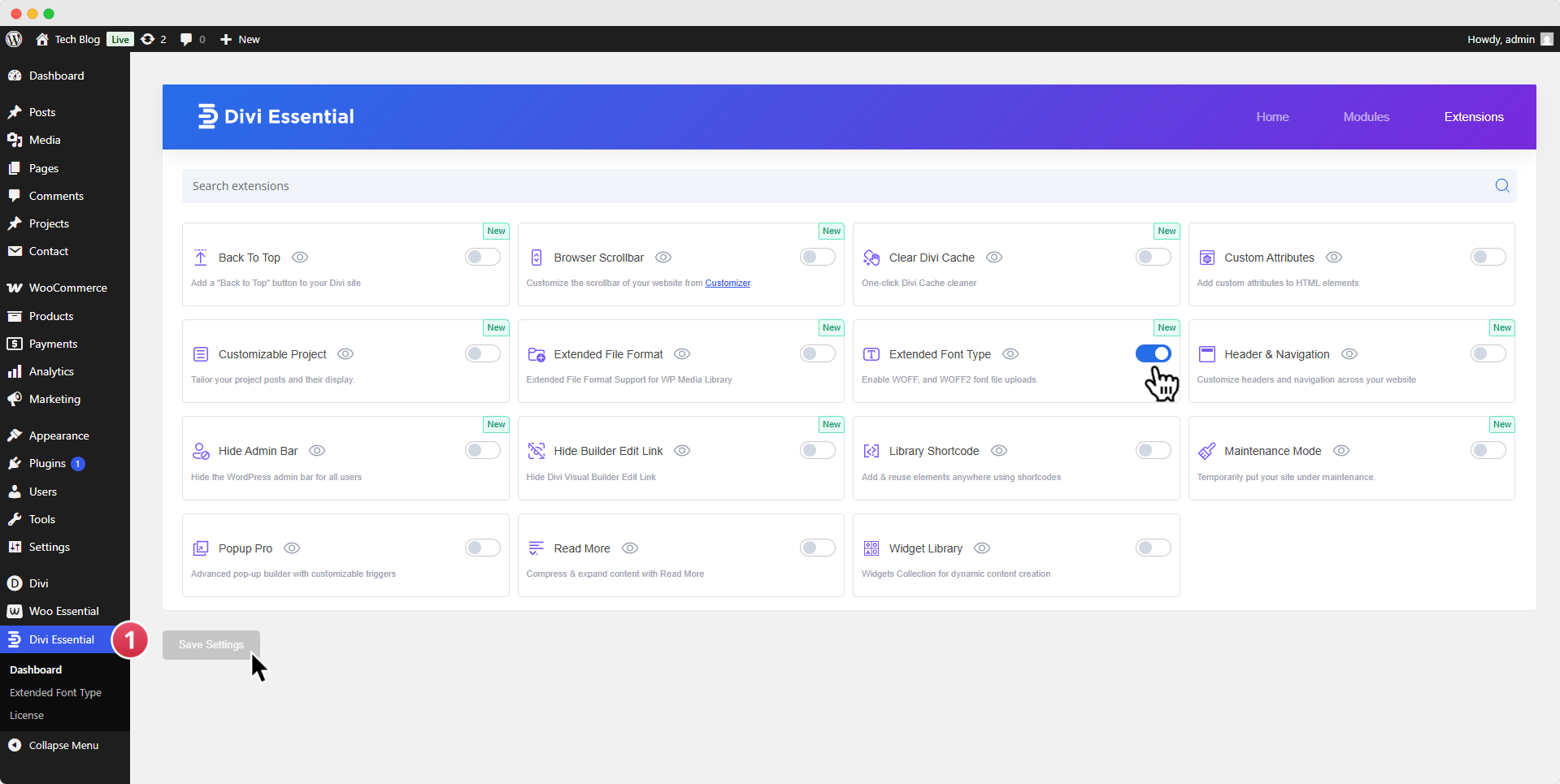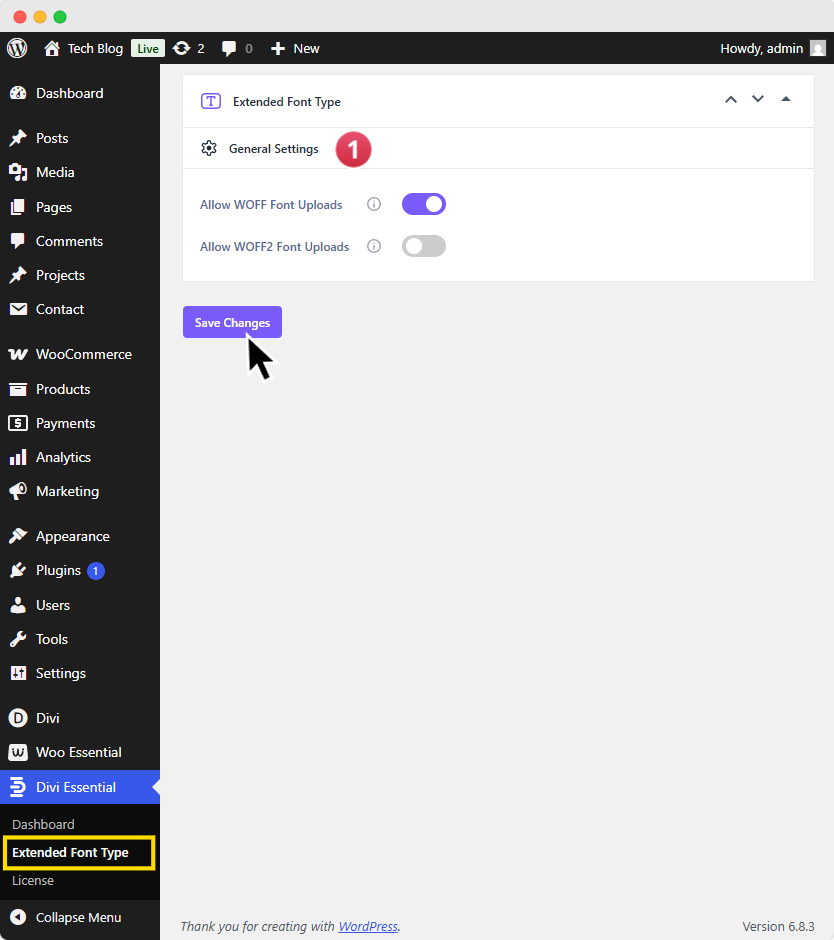Unlock complete typographic freedom with the Extended Font Type extension for Divi Essential. By default, WordPress restricts the upload of certain file types for security reasons, including modern web font formats. This extension safely enables the ability to upload your own custom fonts in the highly optimized .woff and .woff2 formats, allowing you to perfect your site's branding and improve loading performance. 🖋️
✅ Getting Started
Enabling the Extended File Format Support is simple:
- Navigate to the Divi Essential settings panel in your WordPress dashboard.
- Locate the "Extensions" tab or section.
- Find the "Extended Font Type" extension and ensure it is enabled.
- Once the main extension is active, a dedicated settings area for "Extended Font Type" will become available, typically within the Divi Essential admin area or its submenu.
General Settings
The settings are straightforward, giving you simple and direct control over which font formats are permitted.
- Allow WOFF Font Uploads Enabling this toggle allows you to upload font files in the Web Open Font Format (.woff). WOFF is a standard font format created specifically for use on the web, supported by all modern browsers.
Allow WOFF2 Font Uploads Enabling this toggle allows you to upload font files in the Web Open Font Format 2.0 (.woff2). This is a newer format that offers significantly better compression than WOFF, resulting in smaller file sizes and faster website loading times. We highly recommend enabling this for optimal performance.
How to Use
- Navigate to the Extended Font Type settings panel in your WordPress dashboard.
- Toggle on the switch for the font format(s) you wish to upload (.woff, .woff2, or both).
- Click "Save Changes".
- You can now go to Divi > Theme Options and upload your custom font files directly. Once uploaded, they will be available in the Divi Builder's font selection menus, ready to be used across your site.