The Maintenance Mode extension allows you to easily enable a “coming soon” or “under maintenance” page across your entire site while you make updates behind the scenes.
This guide will help you activate and configure Maintenance Mode on your WordPress site using Divi Essential.
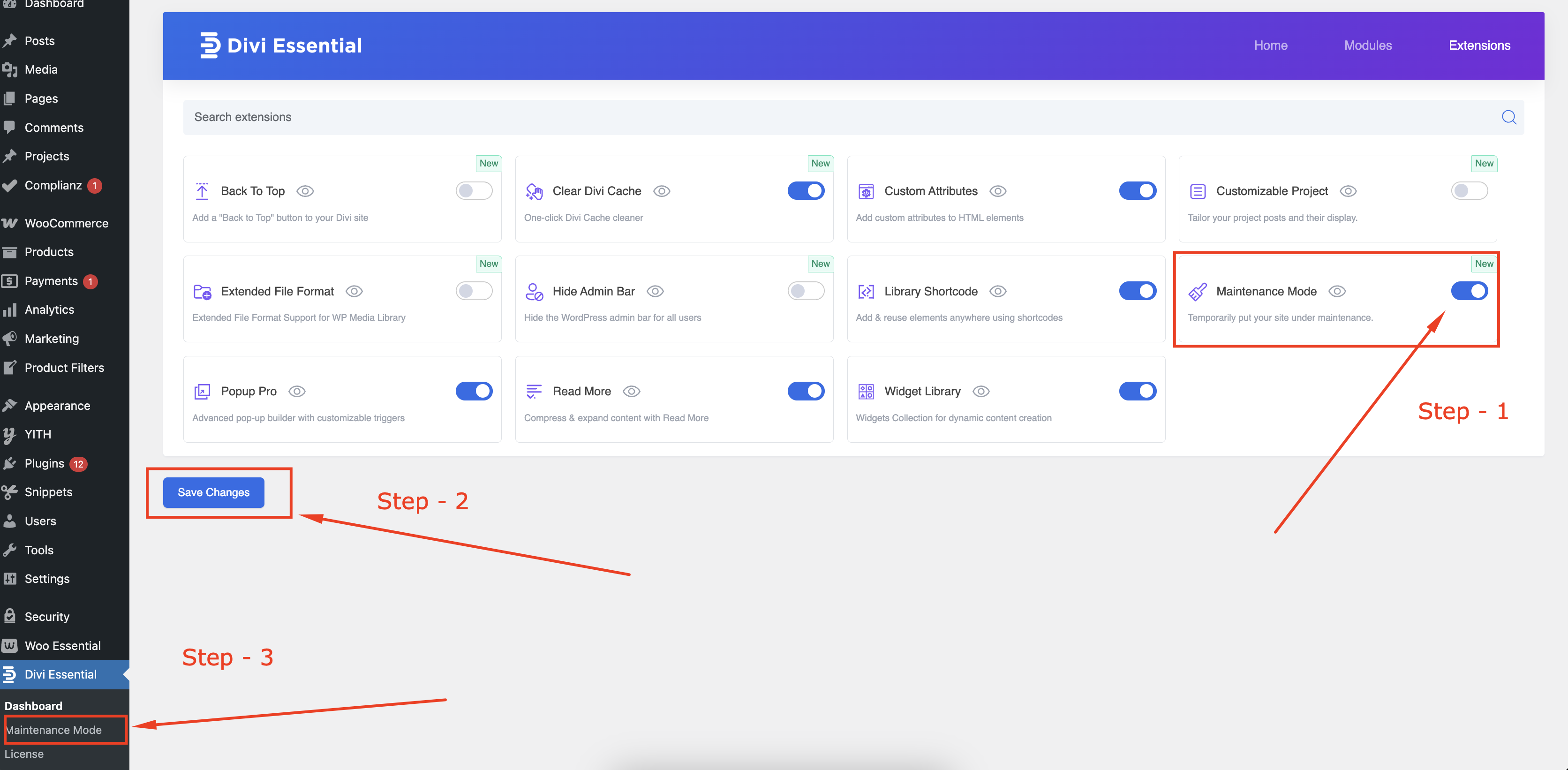
Step 1: Enable the Maintenance Mode Extension
- Go to your WordPress dashboard.
- Navigate to Divi Essential → Extensions.
- Locate the Maintenance Mode extension and toggle it ON (as shown in the screenshot).
- Click Save Settings at the bottom of the page.
Once enabled, a new Maintenance Mode sub-menu will appear in the WordPress admin menu under Divi Essential.
Step 2: Access the Maintenance Mode Settings
From the WordPress dashboard, go to Divi Essential → Maintenance Mode. You’ll see two main sections:
- General Settings
- Pick a Template
General Settings Overview
Select Maintenance Mode Type and Choose one of the following options:
- Default Template – Use a pre-designed demo template provided by Divi Essential.
- Page – Select a specific page you created using the Divi Builder.
Hide Header in Maintenance Mode
Toggle ON to hide the site's header while maintenance mode is active.
Hide Footer in Maintenance Mode
Toggle ON to hide the site's footer during maintenance mode.
Enable Full-Height Maintenance Page
Enable this option to make your maintenance page stretch to the full screen height for a more immersive layout.
Pick a Template
If you selected Default Template as the Maintenance Mode type:
- If no templates are listed, click “Download the templates” (highlighted in yellow).
- Once imported, the templates will appear here for you to choose from.
Note: If you select Page instead of Default Template, you’ll be able to choose any of your existing Divi Pages from the dropdown.
Final Step: Save Changes
After configuring all your options, don’t forget to click the Save Changes button at the bottom. Your site will now display the selected maintenance content to all non-logged-in users.
Tips
- Logged-in administrators will continue to see the site normally.
- This is ideal for site updates, redesigns, or limited-time promotions.