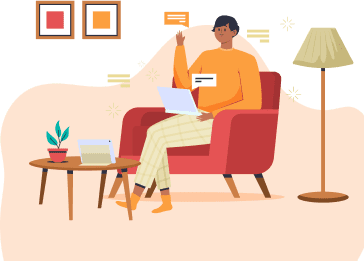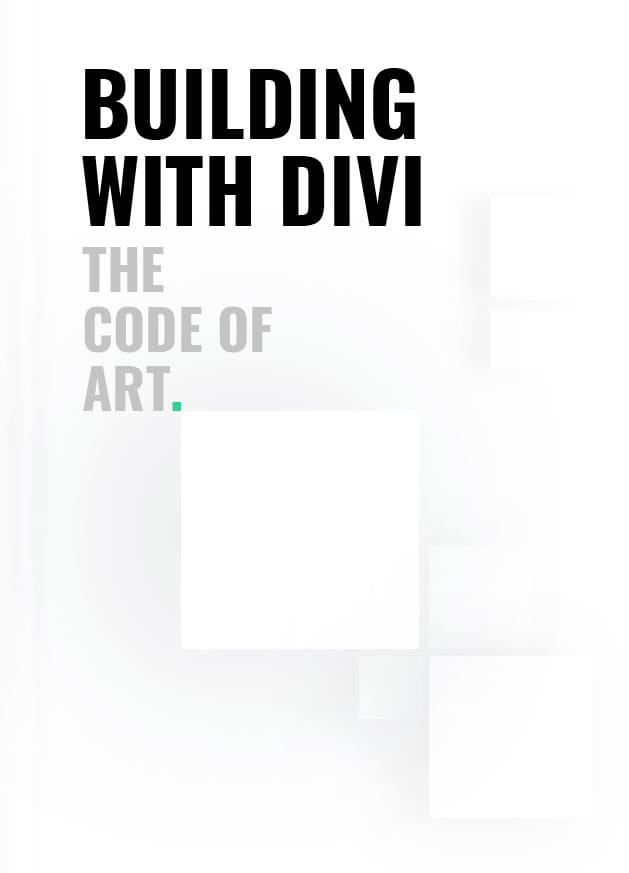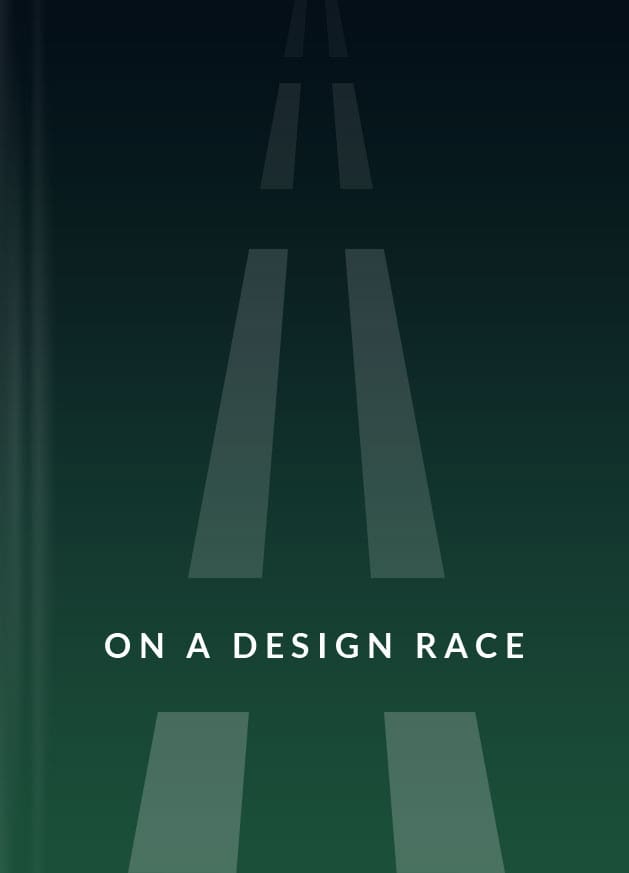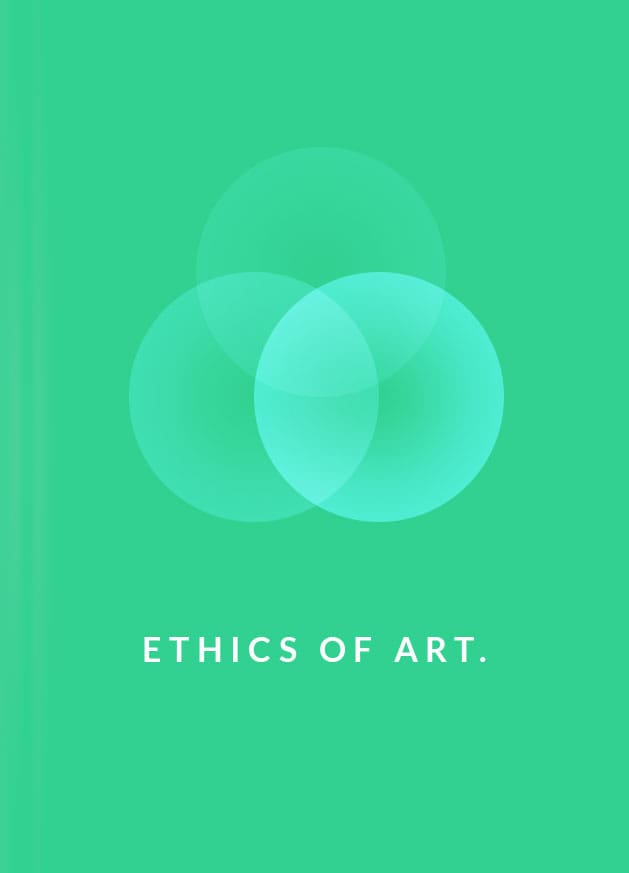Here is the easiest way for you to activate the License Key for the plugins!
Divi Next Website → Your Account
Sign in to your account at this URL: https://www.divinext.com/your-account/ and then, copy the License Key from your account.
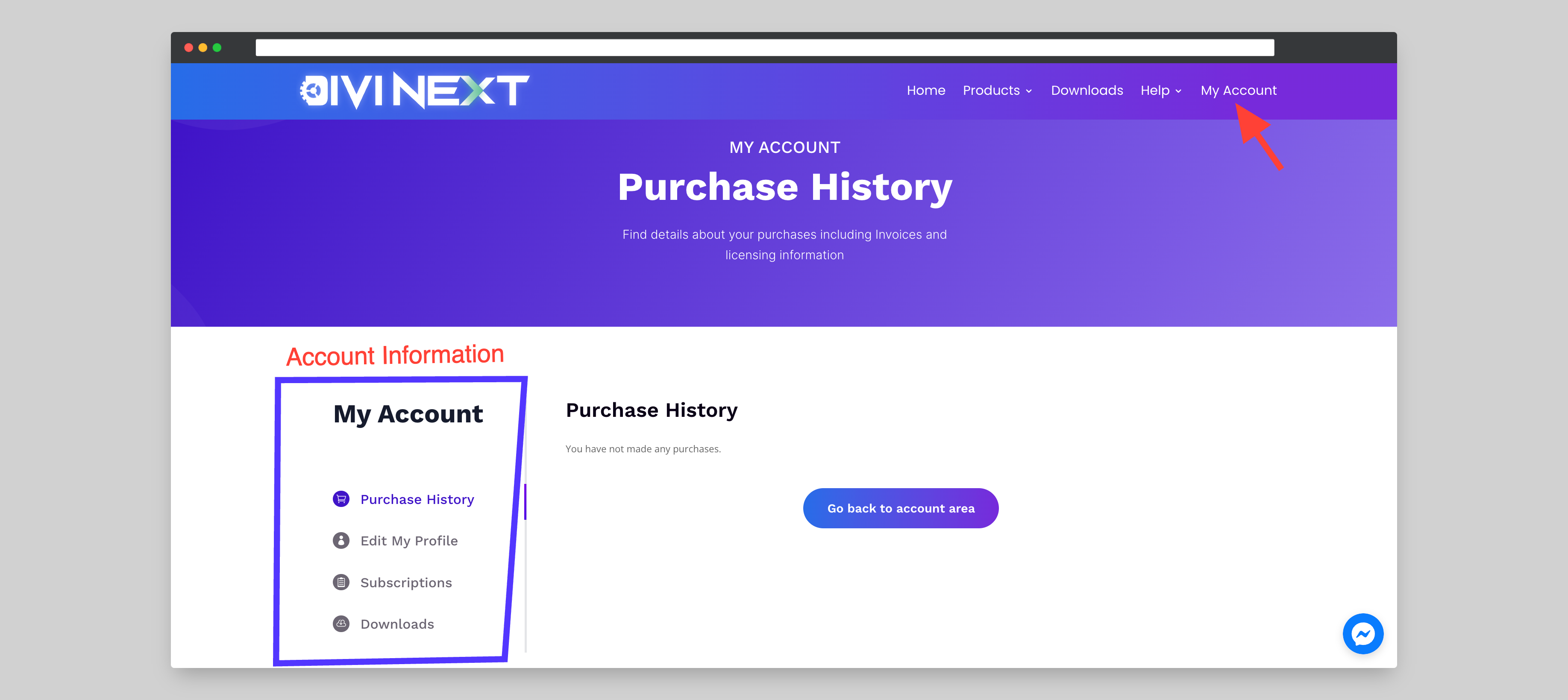
Navigate to WordPress Sidebar Menu
Head to your WordPress Dashboard then hover over to the specific plugin(e.g., Divi Essential, Woo Essential), here you will find the License Key field to paste your license.
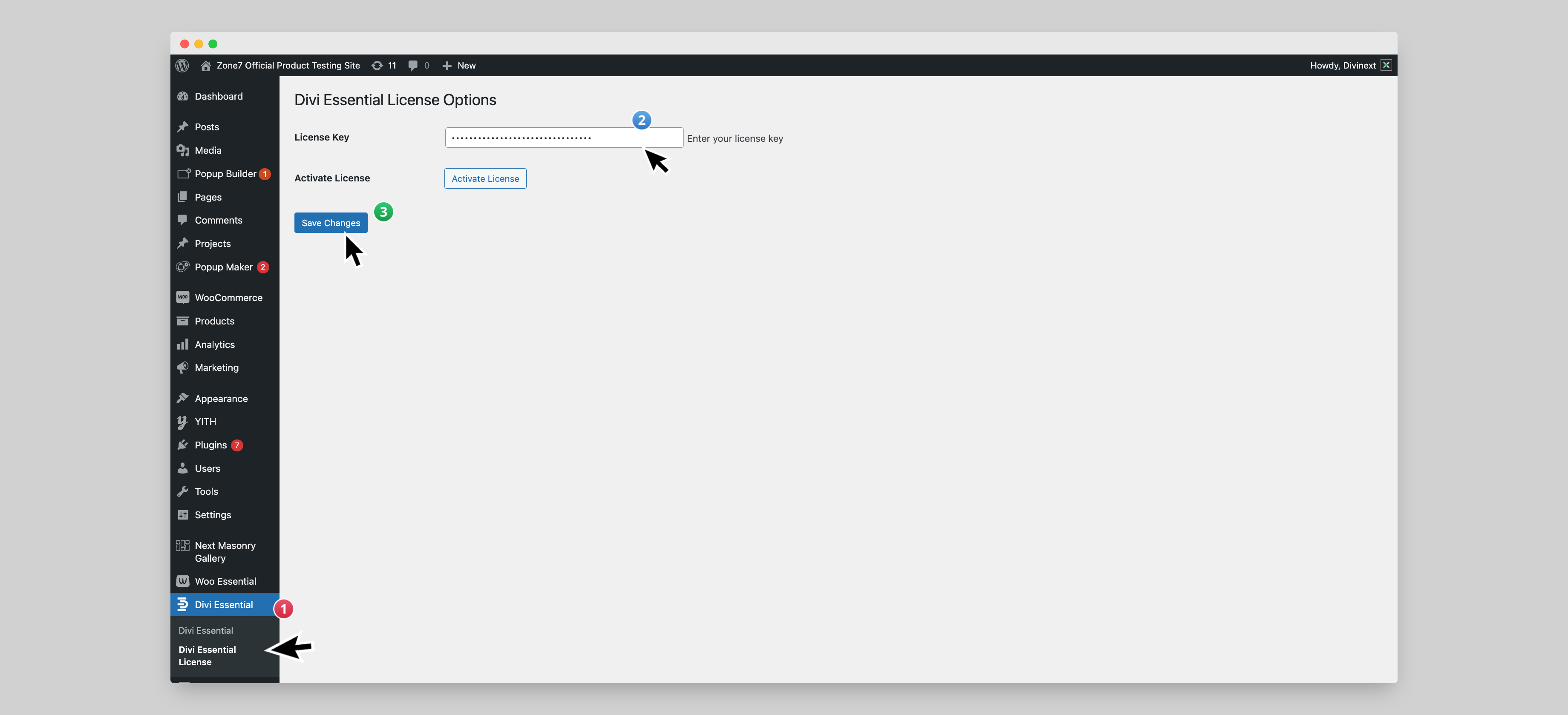
Activate License
After applying the License Key to the License Key field, you have to first click ‘Save Changes’. And then click on ‘Activate License’.
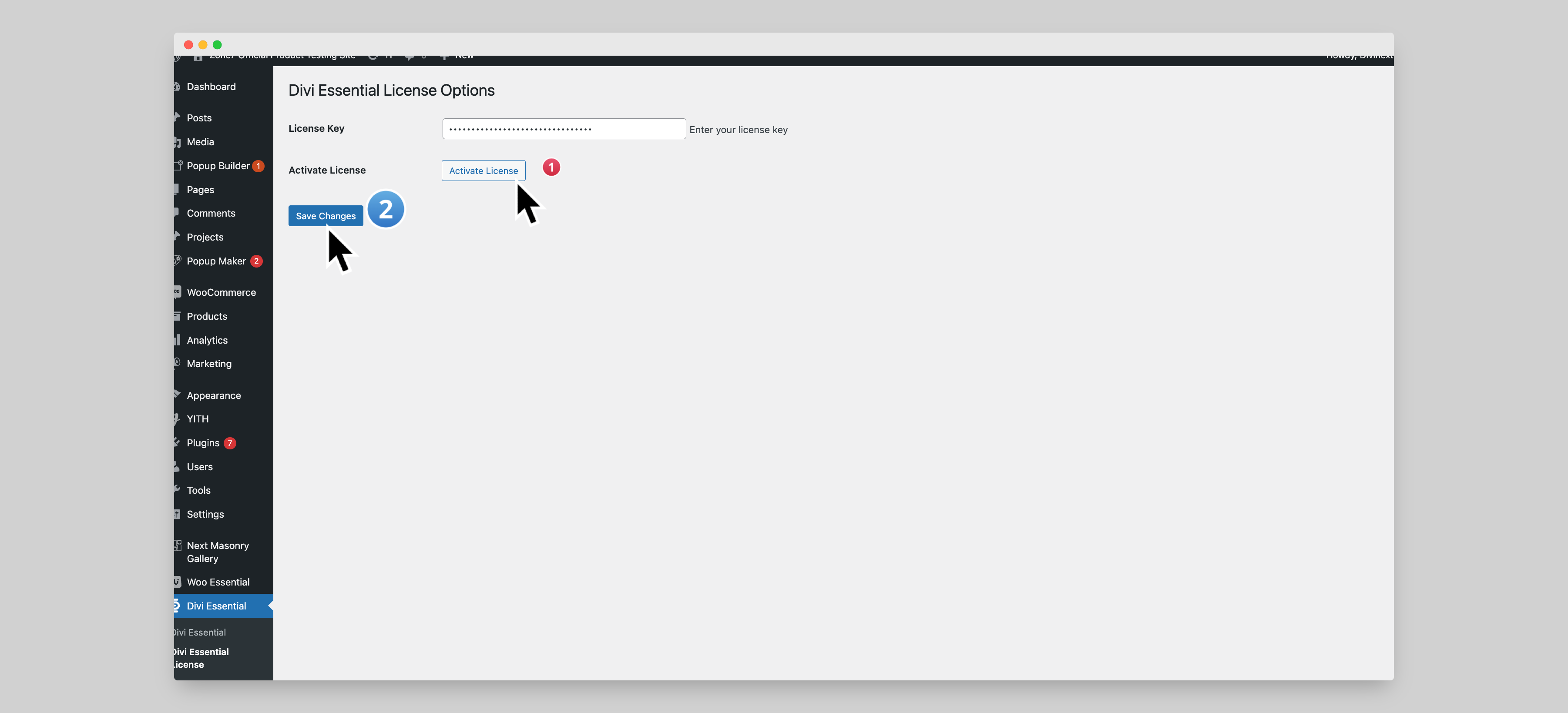
Here’s a video that shows you the process as well: